How To Unlock The Computer Using USB Pendrive
Hey there, if you are searching how to unlock the computer using Pendrive then you have come right place, here you will know all about how to unlock the computer using Pendrive.
Here, I use Rohos Logon software which is a free version software to unlock windows using USB Pendrive and you also try it. Do you know how to use Rohos Logon software?
Step 1) Download a Rohos Logon
Step 2) Install in your computer
(i) Click to next
(iii) Click to next
(iv) Click to checkbox (create a desktop icon), click to next
(v) Click to install
(vi) Click to finish
(After installing Rohos Logon software in your computer)
Note:- Plug your USB Pendrive in your computer
Step 3) Now, open Rohos Logon
Step 4) Click to a setup authentication key
Step 5) Enter windows password in the input box
Step 6) Click to set up the key
Step 7) Click to Ok
After finish all steps your Pendrive is ready to unlock your computer.
Note:- Remove your Pendrive from your computer after finish the steps.
Press {windows key + L} to lock your computer (shortcut key)
Now, you see a left below, there are two option-click to the second option "Login by the key"
Now, Plug you Pendrive in your computer
You will see your computer is unlock using Pendrive.
Hey, this method is all about How To Unlock Computer Using USB Pendrive. By this all steps, you can unlock your computer using USB Pendrive.
I hope you know all the steps. So you share this post with your friends, if you have any question then you comment below.
And click Rohos Logon to download software by their personal site.







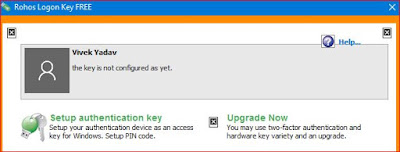








Wow useful bro
ReplyDeleteThis comment has been removed by the author.
ReplyDeleteAmazing useful information
ReplyDeletenice
ReplyDelete